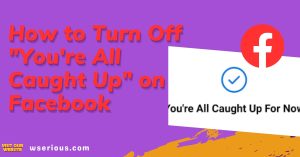How to Remove Yourself as an Admin on Facebook Page

Being an admin on a Facebook page comes with various responsibilities and privileges. However, there may be instances where you no longer wish to hold the admin role on a particular page. Whether you’re stepping down or transitioning ownership to someone else, removing yourself as an admin can be a straightforward process. In this article, …